For a long time I have been using this method and I think it’s about time to divulge one of my favorite little secrets. Keep in mind, this is one facet of a successful marketing plan, not an entire marketing plan. Use this in conjunction with link building, using trackbacks for traffic, and even linkbait.
The goal of using Google Alerts to build links and increase traffic is to know where the Google bot has been, and follow behind it tracking your keywords.
I assume you have a Google account. If you use Adsense, AdWords, Gmail or any other Google service, you have a Google account. So head to the Google Alerts page.
Set up an alert for each of your keywords, but set the “type” to blogs. Once a day is plenty. Now, set up keyword alerts for other keywords you use. If you’re selling widgets, you could use “buy widgets”, “widgets for sale”, etc.
You can use parenthesis for keywords like you do with Google search.
Every day you will get an email from every site that Google has spidered that has your keywords. Click the links, post a comment and move on. Works in conjunction with Drive By Linking.
I have about 15 alerts set up for various niche’s that I participate in. Every morning I will post about 10-30 comments on blogs that I’ve never seen before. Depending on the size of the niche I usually see about 25 uniques for each niche. This compounds each day. For example, day one you get 25 uniques, day two you’ll see 30, day 3 you get 40, etc.
While it may not revolutionize the way you build links, it certainly helps to know where the blog action is!
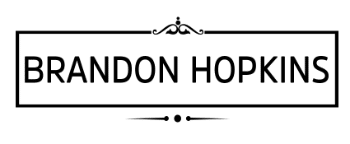
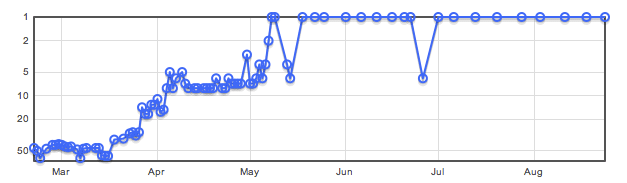
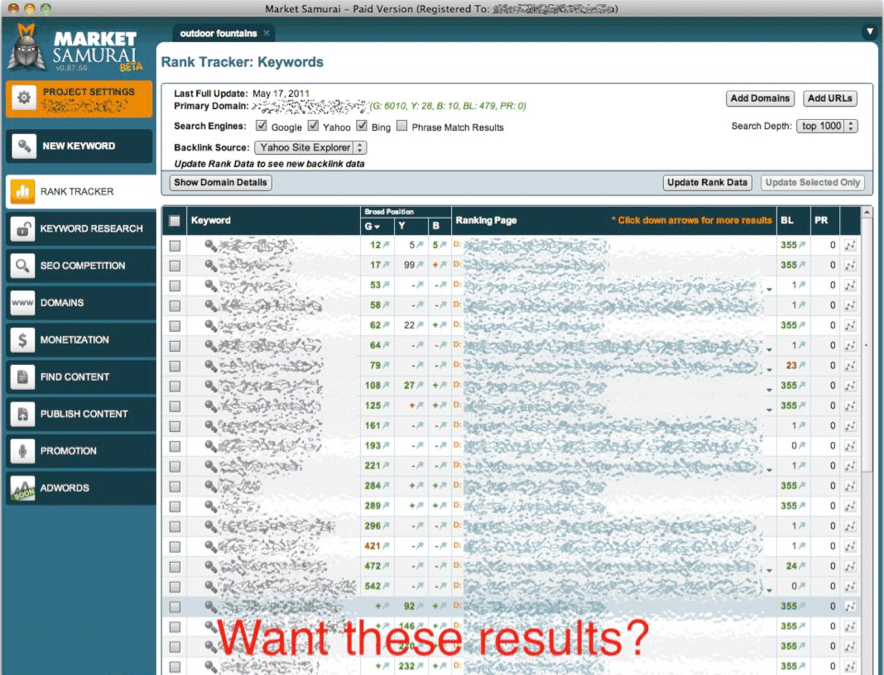

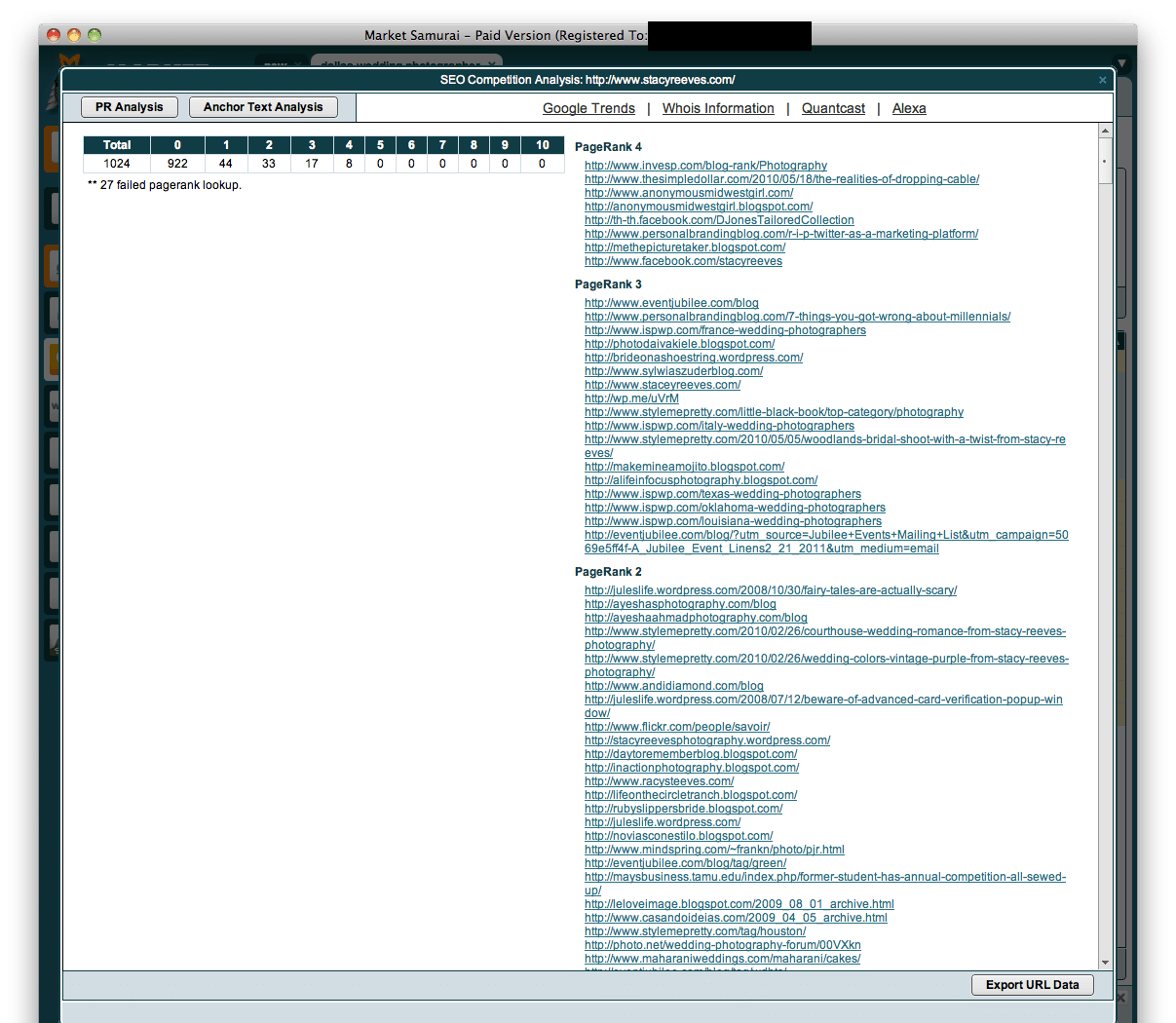
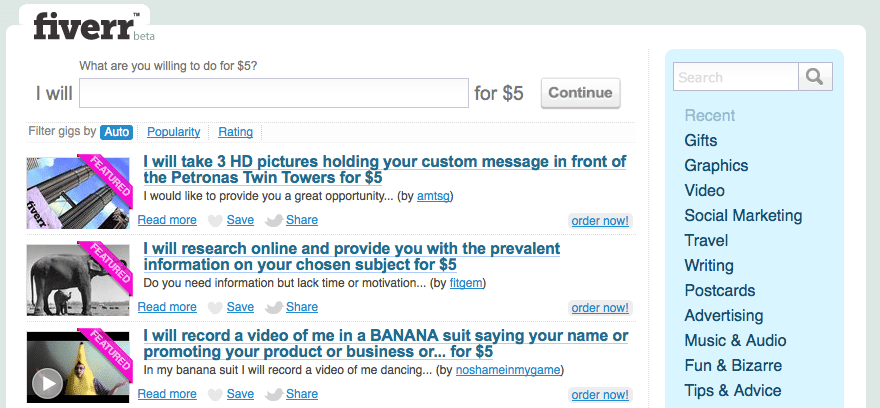


Nice! I have Alerts setup for several things (like my name), but I never thought of this one. Pretty cool.
Andrew, I have an alert set up for my name as well. My wife thinks that it is an ego thing. I just want to know when I’m talked about!
What dou you post on those blogs,Brandon? A general comment or actually something with value?
gr,
Remco
Remco, definitely something of value or the comment would just get deleted. A question (like you posted) is always a great start because it shows interest.
Great advice here. I already had Google Alerts set up for news articles in my niche so i could see what the media was saying about it but did not have it set up for blogs. I am definitely going to use this technique and become more of an active participant in the blogging community I am a part of.
BTW – found this article via StumbleUpon and thought highly of it to give a thumb up…
More useful ways to use the alerts, apart from the name thing because obviously that has nothing to do with my ego. thanks.
Great tip! Do you see many no follow links?
Google Alerts is a great tool. I should probably expand my list of alerts.
They say you learn something every day and I had not seen Google Alerts until I read this thread.
You say to make the comment relevant and avoid spam so you are presumably looking for blogs that have commentator plugins (where you can associate links with your name?)
Very interesting tip. I was using Google Alerts only for finding if someone is talking about my business. I will extend it for my keywords. Thank you!
I have never used Google Alerts. I find this tip very cool and I am heading over to Google to set up for my blog. Thank you.
Iquo
very interesting article.I have never used Google Alerts.Thank you.
I have never used alerts, but after reading this information I believe I am missing out. You can try and guess where my very next stop will be.
Thankyou its little things like this that often turn a website around from done in to really doing.