How To: Have a $60 PG&E Bill for a 2,200 sq. ft. House
I’m not an expert, nor do I work for PG&E. I do however average $60 a month on my PG&E bill. In fact, I got last months bill, and it was $52 for my 2,200 sq. ft. house! Don’t leave just yet, I don’t have anything to sell, just some tips that will hopefully save you money next month!
I know it may sound weird, but I look forward to my PG&E bill every month. I enjoy opening it knowing that I am paying the same amount that I paid for my first apartment (550 sq. ft. total). On average, my PG&E bill runs about $60. Some months are in the $40 range, and others in the $70-80 range, but averaged it is around $60.
Just FYI, I have no propane. Stove and hot water heater are both gas. My wife cooks on the stove at least 3-5 times a week, and we always have plenty of hot water. I set the hot water heater to 8/10 (10 being hottest).
I’ve also approximated how much I think each of these tips will save you financially. If I’m wrong, leave a comment and let me know how much you think each of these actually will save. Most of the savings are based on using your heater and A/C less.
So here they are in my approximation of the best way to save money first:
1. Open windows early in the morning, shut them around 11 a.m. – Savings: $15/month.
When I get up in the morning at about 6:45 a.m., I open a window in our bedroom and one in the living room. I put a box fan in the bedroom window blowing out. It sucks cool air through the living room window all through the house and out the bedroom window.
At 6:45 our thermostat says between 70-80 degrees. Our thermostat is in the middle of the hallway and usually records about a 10 degree drop in temperature in about 15 minutes, depending on the weather outside. Once the day starts to heat up, usually around 11 a.m. in Central California, my wife shuts the windows. When I get home, the house is usually about 73 degrees. If my wife isn’t going to be home, I shut the windows before I leave at 7:45 a.m. The house only needs about 15 minutes to cool off when I’m running the fan. A whole house fan would make this even more effective.
2. Unplug items you don’t use – Savings $5/month.
I don’t know how much this helps, but I always unplug items when I’m not using them. For example, I have 3 laptops, when they’re done charging, I unplug the cable. That makes the little LED light go off.
We have a DVD player hooked up to our stereo and a Epson Powerlite Projector, when we’re done watching a movie, I turn off the stereo, and put the DVD player and projector away (both unplugged).
I don’t know how much power those little LEDs use, but I have about 20 of them all over the house in various electronics. Unplugging these devices might not even be worth my time, but it’s part of my routine.
We have an ‘L’ shaped hallway and have two nightlights with sensors to turn them off and on. They are regular incandescent bulbs…more LEDs would surely save some money there. Oh, we also only have about 3 compact flourscent bulbs in the house, that would reduce the bill as well.
3. Put up window coverings – Savings: $25/month.
We just finished putting up some blinds over our sliding glass door that leads to the back yard. They are just the cheapest faux-wood blinds that Home Depot sold. Total cost was about $100. I estimate that this would save at least $25 a month in cooling during the summer months.
The sliding door gets full sun for about 10 hours during the day. Find out which doors and windows get the most mid-day and afternoon sun, and cover those first, that is when the sun is hottest.
4. Wear appropriate clothing when at home – Savings: $10/month.
During the summer months, wear shorts and a t-shirt. During the winter wear pants and a light sweater (at least a long sleeve shirt). You’d be surprised what temperatures you are actually comfortable at if you are dressed appropriately.
You don’t have to wear a jacket when inside (although that would save more money), but don’t wear a bikini in the middle of winter and turn the heater up to 80 degrees.
5. Check for air leaks – Savings: $20/month.
Take a match, light it and hold the smoking remains near the bottom of your front door. If the smoke blows in or sucks out, you have an air leak problem. Air might also be leaking from the garage door, sliding door, windows, stove vents, fireplace flume, or anywhere else that leads outside.
My house is relatively new so I wasn’t able to find many air leaks. Our front door did blow the smoke inside, so I went to Home Depot again (I admit, I’m a Home Depotaholic), and bought a replacement strip for the bottom of the door. It was already cut to size and screwed in easily. No more air leaks at the front door.
You have to realize these air leaks are letting in the outside air 24 hours a day. And if you have 5 different spots leaking air 24 hours a day, that is a lot of outside air coming in.
6. Close doors to unused rooms – Savings: $10/month.
Our house has 3 bedrooms. One is the baby’s room, the other is just storage currently. We always keep the door to the 3rd bedroom closed. The boxes in that room don’t need to be heated and cooled with the rest of the house. I admit, going into that room in the winter is miserable, it seems to be 10-15 degrees colder than the rest of the house.
7. Shut some vents – Savings: $5/month.
My wife and I spend most of our time either in the living room/kitchen area, or in the bedroom. Because I know where we’ll be, I shut the air vents to the rooms we’re never in. The vents that are open are the 3 in our bedroom, 1 in our master bathroom, 1 in the kitchen, 2 in the living room, and 1 in the baby’s room.
I have 6 vents shut, 1 in the bathroom, 1 in the extra bedroom, 2 in the hallway and 2 in the sitting room. No reason to heat and cool rooms that nobody is in.
I know that this list is nowhere near complete. There must be at least 10 other ways that I could be saving money.
If you have a few tips of your own, post a comment and let me know!
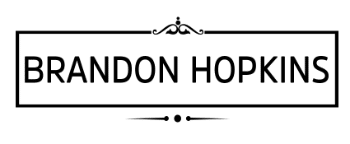
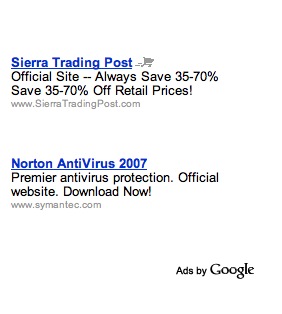
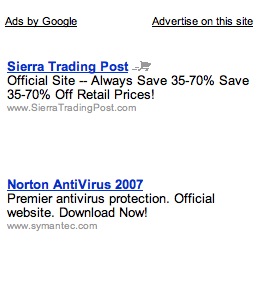


Recent Comments