In a recent post by Glen Stansberry at ProBlogger, Glen talks about blogging’s most underused feature, setting up future posts.
For two of my blogs I actually use that feature pretty often. Every so often something spurs me to start writing for one of these sites, and once I’ve posted 3 posts that day, I start using the future posts option. I schedule one post every day until I run out of steam. Once the steam subsides I usually have 3-5 days worth of posts.
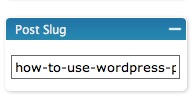 For me, the most underused WordPress feature is definitely the post slug. The post slug allows you to set the URL for each post, regardless of what the post title is. Here is an example.
For me, the most underused WordPress feature is definitely the post slug. The post slug allows you to set the URL for each post, regardless of what the post title is. Here is an example.
This post is titled, “My Most Underused WordPress Feature – Post Slug”. However I know that most people are going to search for those exact words. Those are words for the readers. For my post slug I want something that is for Google and other bloggers who might link to this post.
My post slug is, “how-to-use-wordpress-post-slug”. So as you are reading this post, look up at the URL. You should see, “https://www.brandon-hopkins.com/how-to-use-wordpress-post-slug“.
The reason I did this is because every little bit of SEO helps. Google will see the url and when someone searches for “How do I use WordPress post slug”, or “WordPress Post Slug uses”, or “How to post slug” they’ll find this post.
There are many other ways to use a post slug. Post slugs are especially wonderful if you post short titles without any keywords, or you post really long titles that mess up your url structure.
Can you imagine seeing this URL on a blog:
https://www.brandon-hopkins.com/my-most-underused-wordpress-
feature-post-slug-how-to-create-post-slugs-and-the-most-
effective-ways-to-use-them/
Pretty ridiculous. But when using post slugs I can make that URL anything I want.
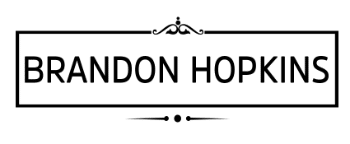
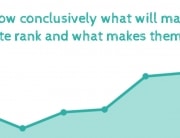



Brandon,
Do search engines really consider the URL like this? As a blogger, I constantly struggle when writing headlines. It’s tough to balance writing for readers vs. writing for search engines. But if the post slug will help with SEO, that minimizes the problem.
Interesting post,
Andrew
I was working on my My-Audio-Book site (after the first initial whirlwind!) and it just “clicked” how I can use this feature.
So I guess I’ll head on over to WordPress Plug-in Directory and see what I can find.
Your post seems to speak of what I, the I-just-fell-into-this-rabbit-hole, would call the permalink. And honestly I don’t see the connection between a permalink and creating let’s say 104 posts and having them auto publish one at a time every Monday and Thursday or every 3rd day or whatever.
All the best, Nia.
P.S. I hope that you found your auto salesman to team up with you on the car site project.
I’m soooo close. I just noticed a Post Slug “option” on the Write Post area of WP.
There is even a way to modify the publication date. So I’ll just go back and modify the dates so my posts are spaced out at regular intervals and I guess if I don’t figure this post slug out this weekend–by going to WP and searching the forums– I can just “store” the future posts by choosing “private” then dropping in twice a week to publish one post at a time manually.
This is soooo fun. I just installed the pluggin for drag and drop widgets. Oh, how I missed those!
I tweaked the style sheet to make the font larger…this is sooo cool.
It’s amazing what a blind person can do in a world full of foreign objects. Amazing.
I’m so excited I’m trembling!
you can change the post date and the published date – in the left hand column there is a link that says “published date” and you check the box that says ‘modify’ and then you change the date.