How to Add Unique Meta Tags in WordPress
Ok, Justin Timberlake may be bringing sexy back, but I’m bringing meta tags back. Before you start leaving comments about how irrelevant meta tags are, just know that I do agree. I don’t know if all search engines agree though.
WordPress may indeed be the absolute best blogging platform and CMS available, but theme designers often miss crucial elements that allow your WordPress blog to be fully SEO’d.
In order to add effective meta tags to your WordPress blog, open up your header.php (or whatever the header file is called) for the theme you’re currently using. You can open it up from the WordPress admin panel, or download it via FTP and edit it that way.
The header is where the following code will go.
So with that in mind, here is the way I’ve constructed my meta tags for this blog:
Don’t forget to put < and > on the ends of the meta tags before inserting them into the header file.
meta name="description" content="Make Money Online with Brandon Hopkins" /
The description is arguably the only important meta tag still being used by many search engines.
meta http-equiv="author" content="Brandon Hopkins" /
Do search engines care who the author is?
meta http-equiv="contact" content="brandonchopkins@gmail.com" /
I’m sure this is just spam food, but Gmail takes care of spam for me.
meta name="keywords" content="make, money, online, brandon hopkins" /
Some keywords for search engines to know what your site is about.
Here is my secret advice. It will work for your description and possibly your keywords, depending on how you structure your titles.
meta name="description" content="< ?php the_title(); ?>" /
This will take the description and add whatever the title of your post is. Just take a look at the page source for this post (Apple+U for FF Mac users).
See how the meta description of this post matches the post title…awesome. More descriptive words, but more importantly, we’re reducing the amount of duplicate content that every blog has. You now have unique meta description tags for every page on your site!
Let me know if you have any meta tag secrets!
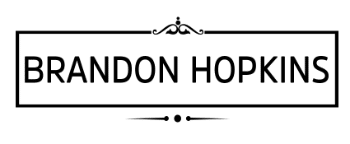
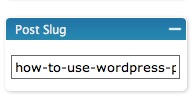 For me, the most underused
For me, the most underused 

Recent Comments