WordPress has a weird “feature” of stripping extra line breaks out of posts. Often times you will want more than just a single space between paragraphs or pictures. If you try to use standard html code like the following, it won’t work.
<br /> – doesn’t work
<p> </p> – doesn’t work
The only method that I have found of adding extra line breaks in your WordPress posts is to use the following code.
<p align=”left”> </p>
Copy and paste that as many times as you want.
See?
Another one that seems to work just as good is: <p style=”text-align: left; font-size:1px”>.</p>
.
.
.
.
See?
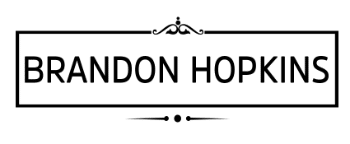



YOU ARE MAGICAL.
Seriously, thank you so much for this. Even after disabling the rich text editor and trying all sorts of wacky things, nothing was working. Props for this workaround (though, really, they should fix it already).
This is strange i agree. I wonder if it has to do with the fact that wordpress is coded in PHP and so it won’t recognise the HTML coding.
Even after making the abundant text editor have no ability and test various odd things, anything is not working.
There are comments on the WordPress forums from over 2 years ago about people complaining, nothing has been done, and I doubt it ever will. This is the best solution until the devs listen.
Wow you are awesome!! Most frustrating thing that happens to me with new blog posts… Thanks sooo much